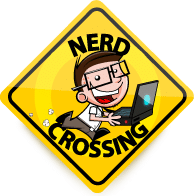In-store pickup
If you have a brick and mortar store you might want to offer in-store pickup as an option on your WooCommerce store. This is simple!
In the main admin menu go to WooCommerce -> Settings -> Shipping -> Shipping zones. Hover over your shipping zone and click the ‘Edit’ option that appears:
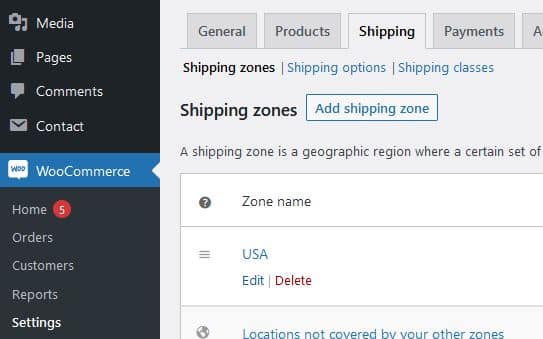
Look for the ‘Shipping methods’ section – there we want to ‘Add shipping method’:

A pop-up will appear, select ‘Local pickup’:

Once this is added to the Shipping Methods we can then select ‘Edit’:

We are renaming the title from ‘Local pickup’ to ‘Instore pickup’:
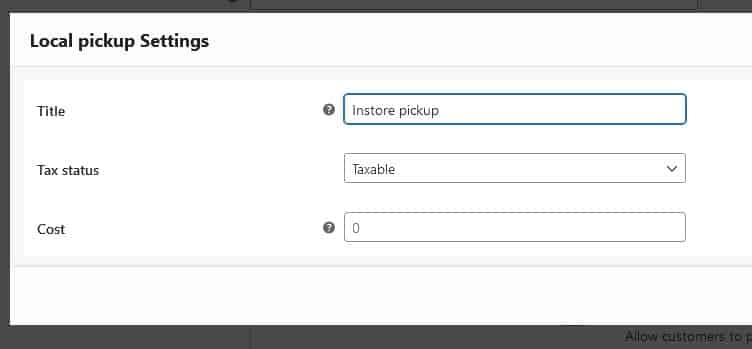
And that’s it! Your users can now select and pay for their product(s) and pop into your store at their convenience to pick up their order!
What if you also wanted to allow them to pay for their order at pickup? This is also very simple! This time we select the ‘Payments’ tab on the WooCommerce settings page, there is ‘Cash on delivery’ option which we can utilize:

In the Cash on delivery settings we have renamed the title to ‘Pay at store’, amended the description/instructions, and we are only going to enable it for our ‘Instore pickup’ shipping method:

Your customers will now be able to pay for their orders when they come into your store to pick them up!
Just a note of caution about the pay on pick up option – there it nothing stopping website users from creating endless orders for pickup and never following through.
If you need help with setting up in-store pickup – or anything else related to WooCommerce / WordPress – the Web Team at Nerd Crossing are here to help!