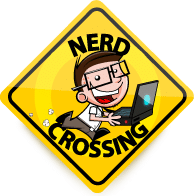Columns
Often you will want to add content that is not the full width of the page – for example a column of text alongside an image. This is easy in the Elementor plugin using the Inner Section element.
The ‘Inner Section’ element is simply dragged to its intended position just like any other element.
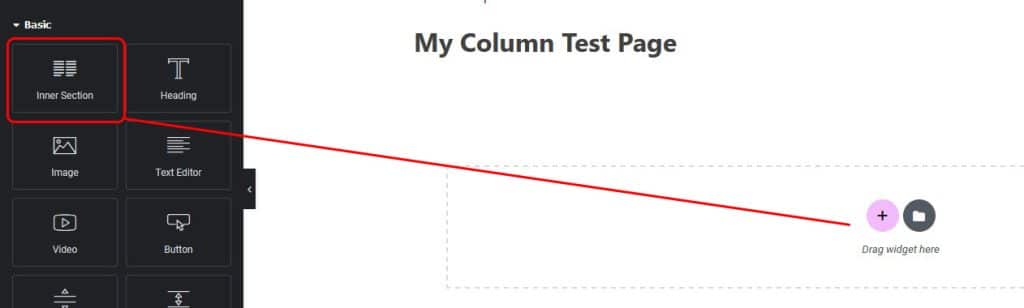
By default it will create two columns:

To add more columns, hover over an existing column then right click on the setting icon and select ‘Duplicate’ from the pop up menu:

Adding content to a column is exactly the same as adding content to any other part of the page – drag and drop where you want to be!

Columns will stack on smaller screen sizes – so responsiveness is built in!
If you need help creating columns with the Elementor plugin – or any other aspect of WordPress – the Nerds are here to help!