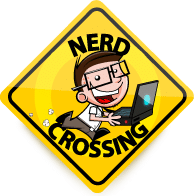At Nerd Crossing, we specialize in information technology for a variety of schools and educational programs. Whether you’re looking to completely outsource your IT support or in need of supplemental IT services for your staff, Nerd Crossing can work with you to provide your school with its exact education technology needs.
 BYOD (Bring Your Own Device): Many schools are opting for the BYOD model, which has many pros and cons, and requires a superior information technology team to set it up and maintain it. Nerd Crossing can help your school manage and maintain their BYOD policy to deter the spread of viruses and overloading of the network. Our IT Nerds have extensive knowledge in all devices, including iPads and Chromebooks.
BYOD (Bring Your Own Device): Many schools are opting for the BYOD model, which has many pros and cons, and requires a superior information technology team to set it up and maintain it. Nerd Crossing can help your school manage and maintain their BYOD policy to deter the spread of viruses and overloading of the network. Our IT Nerds have extensive knowledge in all devices, including iPads and Chromebooks.
Pros of BYOD:
- Saves the school money as the students’ parents are purchasing the devices, or the students are using devices they already own.
- Most of the time, students don’t have to learn a new device. For example, if they’re an Apple family, they can continue with an iPad and won’t have to switch over to learn how to use Chromebook. This will also allow students to be more organized.
- Many schools will opt to eliminate textbooks completely, in lieu of BYOD. This saves the parents (and schools) money.
- There is more opportunity for personalized learning, especially for children who have special needs or who are exceptionally gifted.
- BYOD is shown to make students more responsible, not only for their physical devices, but for their studying, homework and more.
Pain points of BYOD:
- Without a properly implemented wireless network, all of these devices may overload the school’s systems.
- Without proper security in the wireless system, many, if not all devices could become infected with viruses, which could be a major liability for the school.
- It can be challenging for a small school IT department to manage the bandwidth required for all of these devices.
- If security measure are not set in place by an IT company, it’s possible for someone to hack into the school’s infrastructure over wi-fi because of one vulnerable device.
- The school’s infrastructure will need to be looked over and improved to ensure that all devices and its own system are not prone to viruses, hacking, overloading, and more.
Security & Web Filtering: These days, it’s so imperative for your school’s technology to have top-notch IT security. This is to protect your school’s overall infrastructure, your students’ devices (if BYOD), your schools’ computers, and even your students’ records! We can create secure systems and policies so students are not viewing unwanted content, and you are less vulnerable to viruses and theft of student records.
The Importance of Web Filtering:
- Protects students from cyberbullying
- Blocks pornography from being viewed
- Blocks predators from contacting students
- Blocks “slacker” sites that distract students from their work, such as social networks, movie sites, gaming sites, and more
- Allows the school to have full control of the sites that are “white listed” and can be accessed
- Sets time controls on how long students can be on
- Allows administrators or IT support to remotely manage settings for students’ internet access
- Individual grades or classes can have customized settings
- Administrators or IT team can receive alerts for anything they choose
Pain Points of Bad Security:
- Students’ records are vulnerable to being stolen, including addresses, contact information, and much more
- Students can be contacted by shady characters through the school’s network and wi-fi
- Students are more likely to slack off and not pay attention to their classes or assignments by going on social networks, gaming sites, Netflix, and more
- Cyberbullying is more common, which can lead to detrimental results
- Students can access pornography more easily, even by accident!
- Schools and libraries aren’t following the Children’s Internet Protection Act (CIPA)
 Locking Down Systems: Schools will often leave their devices on overnight, thinking that it won’t have much effect. However, this can be extremely costly for the school, as it wears down the batteries and devices. Nerd Crossing can implement solutions to lock down your school’s computers and networks to help with your devices’ longevity and security.
Locking Down Systems: Schools will often leave their devices on overnight, thinking that it won’t have much effect. However, this can be extremely costly for the school, as it wears down the batteries and devices. Nerd Crossing can implement solutions to lock down your school’s computers and networks to help with your devices’ longevity and security.
Importance of Locking Down Computers:
- Locking down your computer is an important security measure, especially in an area with multiple people. If it’s not locked down, whoever has access to it may be able to change the settings, add malware or spyware, access and share important files, and much more.
- Your hard drive will thank you for it! Mechanical hard drives are moving parts, and the disks continue to move and operate even if you’re not using them. Any programs that are still running are also still being read by the computers’ hard drives. By locking down your computer, you are allowing it to rest, which will save you money.
- Your cooling fans will last longer and be more effective. Like hard disks, fans will continue to run even if the computer is not being used. By shutting down your computer, you are allowing your fans to rest, lowering the risk of your processor heating up and your computer overheating.
- If your settings include updating your computer’s software during shutdown, then you are allowing your computer to stay up-to-date on the latest patches, security updates and bug fixes. This helps with your computer’s security, ease-of-use, longevity, and speed.
- Your computer will perform faster and better. Your RAM (Random Access Memory) will delete all of the unnecessary data and temp files in its system and start fresh when you power up again.
 Wi-Fi: Nerd Crossing can help set up your WiFi so that there are no dead zones and that it’s secure and fast, allowing for productivity for your students and the administration.
Wi-Fi: Nerd Crossing can help set up your WiFi so that there are no dead zones and that it’s secure and fast, allowing for productivity for your students and the administration.
Pain Points that Schools Face:
- Increasing number of devices, whether from BYOD or because of the school’s overall need for an increase in technology. The more devices on a WiFi network, the more it slows everything down, causing unreliability, downtime and more.
- Old wi-fi networks that need to be updated to the newer WLAN designs to allow support for many devices, as well as scalability.
- Poorly maintained security, making the network vulnerable to hacking, theft of records, shady people seeking to contact the students, and much more.
- Not having the proper staff members or IT support to monitor and improve your wi-fi networks.
- Not being able to properly manage network access. Students should have a different level of access than teachers, who should also have a different level of access than administrators and the IT team.
- Dead zones throughout the school due to interference, not having your Wi-Fi router arranged properly, not having a Wi-Fi repeater or amplifier, and/or other issues.
Solutions to Fix Wi-Fi Issues:
- Consider capacity design when setting up your Wi-Fi systems. Calculate how many students there are, if your school implements a BYOD policy, and what other devices students will be using (such as smart phones).
- Test out your school’s Wi-Fi dead zones through a multitude of free applications.
- Incorporate role-based access controls so that students can only access certain sites and applications, and that the administrator and IT team has control over the network.
- Make sure your WLAN is mobile-optimized so that students, teachers and the administration can all have access to WiFi.
- Make sure your access points around your school allow for roaming so that the end user can travel freely without losing their work or data.
- Have a strong IT team to set up and test your WiFi network to ensure that it is stable, secure and easy-to-use.
 School Infrastructure & Data Storage: An outdated IT infrastructure can slow down the growth of your entire school. It not only effects how teachers teach and how students learn, but also heavily effects the school at its administrative level. At Nerd Crossing, we can set up or improve both the technology infrastructure for your administrative offices, as well as your students’ technology systems. Whether you use a server or the cloud, we can help manage your data storage and provide you with the most cost-effective data storage solutions.
School Infrastructure & Data Storage: An outdated IT infrastructure can slow down the growth of your entire school. It not only effects how teachers teach and how students learn, but also heavily effects the school at its administrative level. At Nerd Crossing, we can set up or improve both the technology infrastructure for your administrative offices, as well as your students’ technology systems. Whether you use a server or the cloud, we can help manage your data storage and provide you with the most cost-effective data storage solutions.
Pain Points of Outdated Infrastructures:
- Outdated hardware and software can slow down your entire system, including your students’ devices. This can effect your administration, the teachers’ ability to educate, and the students’ ability to learn and do their work.
- Your administration doesn’t know or remember what’s installed on the school’s devices, which makes your network vulnerable to viruses, spyware and more. Unlicensed software may also be installed, which is illegal and could leave to fines or lawsuits.
- Unnecessarily storing data on unmanaged internal servers, causing slow systems, security flaws, and susceptibility for data loss.
- Limited growth to catch up to new technologies and an increase of devices.
How to Improve:
- Set up a cloud-based storage system for files and emails to save money and bandwidth.
- Consider a hybrid infrastructure with both SSD and HDD drives. HDDs can be used for smaller applications, while SSDs can be used for more high-maintenance applications.
- Automatically back up your files at least once a day to prevent data loss.
- Update your hardware infrastructure to improve speed, security and performance.
- Ensure you have plenty of extra storage space on both your internal servers and your cloud network. This will allow for simpler integration when you apply new applications, software, data, and networks.
- Make sure you have a trusted IT team to offer ongoing maintenance and support. Don’t rely on your administrative staff to deal with complicated updates, plugins and installs.
- Consult with your IT team or an outside IT solutions company, such as Nerd Crossing. Nerd Crossing can provide you with a free technology consultation, with no strings attached!
 Educational Software and Applications: Every school is different and requires different types of educational software and applications to achieve their educational goals. A small, private elementary school will require different technologies and software for their classrooms and for their administration than a large high school, or even a small specialized school. Our technicians are thoroughly familiar with EdTech (Education Technology) and software used for educational and administrative purposes.
Educational Software and Applications: Every school is different and requires different types of educational software and applications to achieve their educational goals. A small, private elementary school will require different technologies and software for their classrooms and for their administration than a large high school, or even a small specialized school. Our technicians are thoroughly familiar with EdTech (Education Technology) and software used for educational and administrative purposes.
Common School Administration Software*:
- RenWeb: School information management system. They have hundreds of core features that automate the seamless flow of information between the school’s administration, teachers and parents.
- Software4Schools: This software was designed by teachers, for teachers. Solutions include, but are not limited to digital ticket for events, online voting for student elections, student purchasing management, student disciplinary issues, and more.
- Blackboard/School Wires: Whether you’re leveraging data from their insights or utilizing their website-building platform, Blackboard has a multitude of different ways to help improve your school’s technology.
- Fedena: A free, opensource school management software that is used to manage students, teachers, employees, courses, and more. This software is managed by an open source community.
- Fekara: Management software for educational institutions for learning, administration and activity management. Fekara has the capabilities of managing students, courses, exams, teachers, and employees.
- Gibbon: A flexible, free, open source platform built by teachers. Gibbon was built to provide all schools, no matter what size or how many resources they have, with systems needed to provide effective learning, teaching and school management.
- openSIS: A student information system and school management software with student, teacher and parent portals, mobile apps, multiple languages, and a wide variety of features, such as state reporting, lesson plans, health records, micro blogging, and more.
Educational Software*:
- Moodle: A learning platform designed to provide educators, administrators and learners with a single robust, secure and integrated system to create personalized learning environments. This all-in-one learning platform is scalable to any size.
- ClassCraft: This app turns the classroom into an adventures, while collecting clear, real-time data so schools and districts can make better informed decisions on their curriculum and opportunities.
- ClassK12: This software provides a multitude of applications to help students learn Mathematics and English Language Arts. It also allows students to prepare for standardized tests, state tests and more.
- Active Network: This platform contains a wide variety of software options for performing arts, language schools, educational camps & classes, after school care programs, vocational schools, continuing education classes, and K-12 public & private schools.
- Fun School: A series of educational software aimed at children under 5 years old, children aged 5-8, and children over 12 years old. Games and assignments range from spelling to mathematics.
- Snap + Core First: A symbol-based communication app developed to help users start communicating quickly and stay engaged as they evolve in their communication journey.
*Nerd Crossing can work with any and all school administration and educational software and applications. These are just a list of some of the most common that we have encountered.
If you have any questions about technology in your school or would like to receive a free technology consultation, please do not hesitate to contact us!