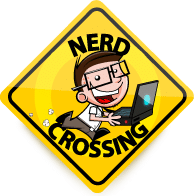It’s time for spring cleaning! Sweep underneath your rugs, get around to Windexing and make sure your computer is dust-free. We all know that our files should be cleaned out, but did you know that the physical maintenance of your computer can help its longevity? The cleaner your machine, the less computer repair you’ll need. Before you begin your anti-dust crusade, make sure to shut down and unplug your computer. Then, grab your tools: Compressed air, a screwdriver (if needed to open up your computer) and a clean, soft paintbrush or makeup brush. DO NOT use a vacuum for the inside of your computer. (We’re looking at you, hobbyists!) Once you’ve opened your computer, spray the compressed air from the top to the bottom. Make sure to hold the can upright. If you don’t, liquid may come out and could cause computer damage. Then, take your brush and gently sweep through, getting out anything that may have been cornered or missed. Gently close your computer and clean up your workspace around it. General maintenance and cleaning will help the longevity of your machine and will save you money (and time) (and energy) (and grief). If your computer is not well maintained, you’ll be calling Nerd Crossing sooner than you had hoped!