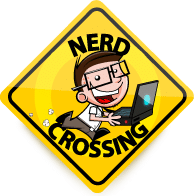It’s important to know how to protect your online information. While millennials don’t seem to care much these days about their online privacy and information, as time goes on, they’ll rue the day they decided to post that college party selfie or tweet that asinine observation. But our online presence goes beyond posting photos and superfluous missives — it holds our identity.
Information scraped from social media sites, emails, directories, personal webpages, chats or video-chat sessions, online photo albums, friends’ accounts, and much more can be used for identity theft, online harassment and even blackmail. Here are some handy steps to help you protect yourself from these attacks.
- Do Your Research: First, find out what information is out there — kind of like running a background check on yourself or as some call it, “doxxing” yourself. There are several sites that can help you with this, but they are often sites used by the attackers trying to look up your information. Spokeo is a popular site used, and you have the option of removing your information from different pages. A free option is using Google and different keywords — your address, your email, different cities you’ve lived in, sites you’ve had accounts for, etc.
- Change Your Passwords: Do this fairly regularly and be smart about it. Don’t use the names of children, pets or spouses. Definitely do not use passwords like “password1234” or “qwerty.” Use different passwords for different sites and emails and store them in a very safe place (a high security vault surrounded by a moat filled with sharks will do fine).
- Make Your Social Media Accounts Private: Only add friends who you actually know and make sure your accounts are private. Even then, for sites like Facebook, you have to make sure your posts are not set to “Public” and instead set to “Friends” or else strangers can see what you’re posting (photos, personal information, information about your family members, etc.)
- Be Aware of What You’re Sharing: Always be conscious of what you’re posting online. Don’t give away your address, phone number or financial information over social media. Many people are even creating fake names to protect themselves. Don’t post information about your vacations until after you’ve returned. Only sign up or make purchases at sites you know and trust — many sites claiming to be retailers are decoys used to get your personal information and/or credit card number. Don’t overshare!
- Multiple-Factor Authentication: Many sites such as Gmail, Facebook and Twitter have the option of two-factor authentication. This means that when you attempt to log in, you must then confirm it’s actually you from another device (like your phone).
- Don’t Talk to Strangers: This might sound strange to some but a lot of people still use online chat rooms (LOL, AOL) or will engage in conversations with people claiming to be a friend of a friend. Did you learn nothing from your childhood!? If you just can’t stay away from chat rooms, remember to never give away personal information. No names of children, no location, nothing. If a “friend of a friend” or “third step-cousin” contact you over email or social media, either ignore them or contact the person they claim to be a connection to. Be aware: the person they are claiming to be may actually exist, but this may be a fake profile created to collect information.
If you have any questions about how to protect your online information, please do not hesitate to contact the Nerds. For further reading, The Onion has a great satirical article on the subject.