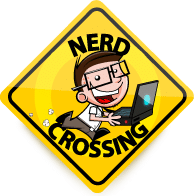Chances are, you have been a victim of a virus or malware. Whether it was on your computer to gather banking information, view personal files or spam others’ emails, most people have been exposed to some sort of malicious virus, spyware, rootkit, etc.
Malware and viruses will cost you time, money and often, your computer. There are many ways to avoid downloading hurtful programs and the #1 rule of thumb is: BE CAUTIOUS. Here are the top ways to ensure that you don’t put yourself at risk:
- Make sure your computer is fully updated. If you have an older operating system or software, there may be holes that have since been fixed. We stay up-to-date on celebrity gossip, so we should do the same with our computers.
- Mark that spam! When you receive spam emails, make sure to mark them appropriately as ‘SPAM’ in your mail software. Don’t just delete and definitely don’t open. All mail software contains a spam button that you can tag these emails to.
- Do not open attachments that you did not expect or download yourself. Do not click on pop-up windows on your browser. Be very wary of error messages, and if they don’t look right, then close that window. If any of these come up, run a virus scan on your security software.
- Be very cautious about what software you download. Read reviews and make sure the site or CD you’re installing it from is credible. Pirated software often contains viruses; if you’re not careful, you could download pirated materials instead of the real deal.
Make sure to run antivirus software often. This software will scan your computer and check to make sure there’s no malicious activity going on. There are many credible antivirus and antimalware companies out there. However, there are a lot of companies that have “scareware,” which is malware posing as anti-virus software.
If you don’t know which anti-virus software you should use, please contact the Nerds. We’re here to help!